Part 3: Taking your Techno-Presentation to the next level!
Design Management by Margi Kyle, ASID, IDS, NSA, WCAA
In the June/July and August/September issues of FURNITURE WORLD Magazine, we looked at how retail sales and design associates can create and use techno-presentations to boost their closing percentage and average sale. So far, we've learned how to prepare presentations in Microsoft Word and Powerpoint. The first two articles in this series are posted to the sales skill article archive on www.furninfo.com.

As we look to technology to help us create easy to prepare, professional looking visuals for our clients, we see that Microsoft Word and PowerPoint offer good solutions.
There are a number of advantages of using MS Word to create techno-presentations that can be e-mailed to clients. MS Word is easy to use, non-template based software. Text and photos can be easily inserted, formatted and converted to pdf files. Since most people already use MS Word, very few new skills need to be learned for most people to get up-to-speed quickly. Techno-presentations created in MS Word help sales and design associates to remain organized and follow-up professionally throughout the entire sales and design process. It is a very fast and effective tool that can be used to enhance communications with clients.
When we looked at using PowerPoint to create techno-presentations, we noted that this software solution is template based, and has many more features than MS Word. Complex presentations can be created that will "wow" your customers. Using PowerPioint, you can do in-store or in-home multi-media shows that will impress customers with your high level of preparation and professionalism.
In this issue, we will take a quick look at a more sophisticated type of techno-presentation, but first let's review some ways you can follow-up with clients using techno-presentations.
ONE ROOM AT A TIME
When typical clients walk into your store, they are generally not thinking of purchasing an entire house full of furnishings. They come to you with the intention to buy bits and pieces, to fill an available space but not completely finish it.
Your job is to find out what your customers already know they want, plus help them to complete their room so that they can have a functional, beautiful and completely finished living space.
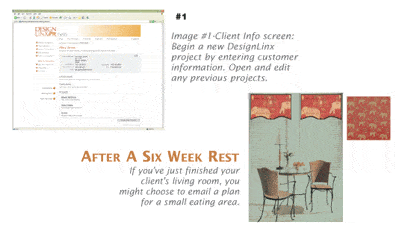
Try to coax customers to work on one room at a time... buying for that room until it is finished. It should be finished down to the point where they will say, "I love this room. I need nothing else. This room is done."
When a client shops and purchases in bits and pieces, their rooms remain unfinished and they stay in a state of confusion. It is up to us, sales professionals, to guide them, so they know "how to shop and when to stop."
Techno-presentations can provide a blueprint for the eventual completion of a room. If you've completed the design process for their room up-front, then they will likely stay with you though the completion of their project.
AVOIDING STICKER SHOCK
When you create a complete room plan, it is easy to specify furniture, fabrics and accessories that will send your client into sticker-shock. They came in to buy a $1,500 sofa and they find out that you want to sell them a whole room full of furnishings for $12,000!
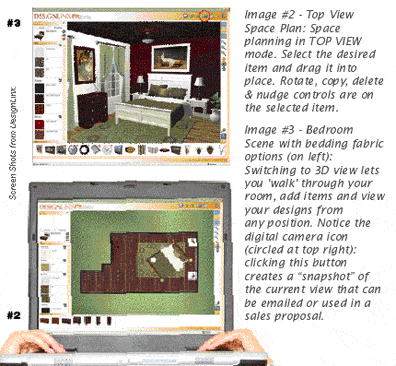
Never ask that "money" question at first because speaking about it before you've helped your customer to give voice to their plans and dreams, will tend to kill those dreams. Obviously, the customer's budget needs to be respected, and knowing how to find out what that budget is, without embarrassment, is a delicate skill. One way to handle this touchy question is to wait until clients ask you how much YOU think it will cost.
When you can turn the question around and ask them how much THEY wanted to spend. At this point, it is easy to discuss whether or not they need to increase their budget to get what they want, re-define their goals or expand the time-frame for completing their room. Having a completed room design makes purchasing in stages much easier, when you already have your goal set out before you. Money is often a difficult topic to talk about, so the sooner you get it on the table, the better.
TECHNO FOLLOW-UP
Once you've helped your client to complete their first room, they will probably need to take a break both financially and mentally.
If you’ve been able to get your customer to discuss plans for additional rooms, you should give them about six weeks before you start putting together ideas for their next decorating project.
The first article in this series (posted to the sales skill article archive on www.furninfo.com) described the process of asking questions, getting your customer to fill out a "Design Questionnaire", having them bring in pictures or sketches of their space and making a house-call to take pictures and measure rooms. If you've been able to gather the information you needed to prepare their first techno-presentation, you should also have enough "inside-information" to help them with subsequent projects.
If your client has not described the room she wants to work on next, it is a good idea to email him or her ideas for smaller spaces first. Don't "go" for the big rooms. If you've just finished your client's living room, you might choose to send a plan for an eating area next (see above). Seeing is selling and seeing is believing.
FILE MANAGEMENT
As you start working with PowerPoint or MS Word Techno-Presentations, you will find that you won't have to start over from "scratch" for each presentation. Many customers will have similar needs, and you will be able to adapt older presentations for new clients. That's why it is important to name and organize your files properly. Set up a folder on your desktop or in your Documents folder and make sure that you save your presentations there. Name your presentation files with the client's name and possibly the date. For example, you might name a PowerPoint file smith1006.ppt or smithdining1006.ppt that you created in October 2006 for Mrs. Smith. If you want to adapt this presentation for Mr. Morrison in November 2006, just open the Smith file, go to fileasave as morrison1106.ppt. That way you will always have the original file to refer to and a clean one to work with.

If you would like to receive a sample file of a Word or Powerpoint presentation to get you started, just email a request to mkyle@furninfo.com.
ADDITIONAL DESIGN TOOLS
At this point it is important to mention that there are wonderful manual design tools that companies such as MasterPlan Magnetics (The Board)and The E-Z Decorator produce for design and sales associates. These can be used to create top-down and perspective room layouts that can be turned into emailed techno-presentations by scanning them on your flatbed scanner. They are quick, easy to use, and do a great job. For more information on these tools, refer to the article, "Tools Of Our Trade - Room Planning Visuals" by Margi Kyle in the October 2002 issue of FURNITURE WORLD Magazine (posted to the sales skill article archives on www.furninfo.com).
Anyone who has done a quick internet search for "room planning software" or occasionally browses through the internet sites of major furniture retailers knows that consumers have easy access to their own room planning tools. If they can make their own techno-presentations, why do they need you? It is important to remember that the techno-presentation you send to a client is not an end in itself. It is a way to get your creative ideas and innovative product/ design choices to your client quickly and professionally. It also helps you to organize your follow-up and follow-through efforts.
OVERCOMING CUSTOMER FEARS
What is your biggest selling obstacle? It is your clients' fear of the unknown. They fear that they will make the wrong choices. They are afraid of being sold something they don't want, and that their 'dream home' will become a real nightmare. Fear is the single largest sales-killer in the home furnishings business. Your job is to calm their fear by providing style, size, color, quality, fabric, finish, and so many other design options. If your customer can't picture the image you are trying to create for them, their fear will build.
Techno-Presentations are a useful way to communicate these design options so that the lowest price, fastest delivery and most creative financing won't matter (as much), because their fears will have been replaced by desire.
As consumers get more sophisticated though, you will need to keep ahead of the technology curve to maintain the "wow" factor in your presentations.
CUTTING EDGE TECHNO-PRESENTATIONS
The art of selling the “whole room” is to be able to paint a canvas of your ideas - in her head. She has to be able see it, see herself and her family enjoying their new surroundings. That's why the visuals are so necessary. They help sell. If your customers can't see it, they won't buy it.
The concept of being able to see all the design elements of a room - exact wall colors, fabrics, furniture, area rug, art - before it's purchased has been a dream for many designers and a goal for Masterplan Magnetics, developers of The Board. The result is DesignLinx, an online 3-D Interior Design system that lets you create interior design scenes using 3-d representations of real items.
The developers of DesignLinx call it "a Video game for designers".
You log in, start a new project and create & size walls. You can “drop & drag” furniture symbols of all different styles. Basic stuff.
Then you go to 3-D view. This is where you get to have fun. Anything you select, walls, windows, furniture, lighting - all can be changed, deleted or moved just by touching the new material or control. Don't like the paint color? Change it. Instant gratification. Design without risk. Change a fabric. Add a piano. Then print. WOW!
The biggest benefit of DesignLinx is that it is online, and to-the-trade only. Why should we give all our secrets to the general public? You need an internet connection, a PC running Microsoft Internet Explorer and a good video card. Unfortunately, they don't have a version for the Mac yet.
Since it was developed for Interiors professionals it also has many features that are designed to save us all time and effort while maximizing the potential of the whole-room sales concept. Design proposals, shopping lists, and sales contracts are just the beginning. The idea is to sell more, and allowing your customer to be able to see it all before hand will make a huge difference to your monthly sales.
If you aren't using techno-tools that allow you to showcase your professionalism, then your customers will continue to shop around and you have no one to blame but yourself.
Want to be in business 20 years from today? Get techno today. If you want to know more about any of the design tools listed in this series of articles or get a techno-template for Microsoft Word or Powerpoint, Email me at mkyle@furninfo.com.
Margi Kyle, ASID, IDS, WCAA, NSA is one of the leading lecturers, columnists, and authors in the interior design profession. Previous articles in this series can be viewed on the furninfo.com website in the sales skills article index.Questions on any aspect of preparing design presentations or on home furnishings design can be emailed to her at mkyle@furninfo.com.