To understand today’s clients; we need to understand where they’ve come from.
Design in the 1980s
In the 80s the buzzword was service, service, and more service. That was easy and fun at the same time. The “polite years” that brought us good money and clients.
Design in the 1990s
The 90s brought a different type of client that lived “over their heads,” in huge homes that were mortgaged to the hilt. This was the “I want a deal” age that brought “no name products”, private labels, and 2 for 1. No one seemed to care about quality or service in this strictly price driven and good-looks era. Our clients soon tired of the lack of service, however, and yearned for the small mom and pop service they had so enjoyed in the past. That’s because the products we sold them did not hold up.
Our clients bought furniture “as is” on the floor and creativity was non-existent. They all looked the same, unfinished, cheap and tired. Frustrated and half decorated, they looked for a plan, new energy and a new look.
After they got over the millennium and realized they were still alive and survived 9/11, clients started looking for more than just service and price. They wanted us to give them an experience when decorating their homes.
Today’s Design Experience
The buzzword for 2006 is “EXPERIENCE”. What are you doing to create an experience for your clients? They still want service, added value and fair price, but they also want you to bring it all together for them as a satisfying experience. Let’s look at ways that you can create this experience for them.
Today’s clients are not purchasing home furnishings for an entire house; they are doing a few rooms at a time. This can be frustrating for those of us in the design community who wait for our customers to decide what to buy and for which room.
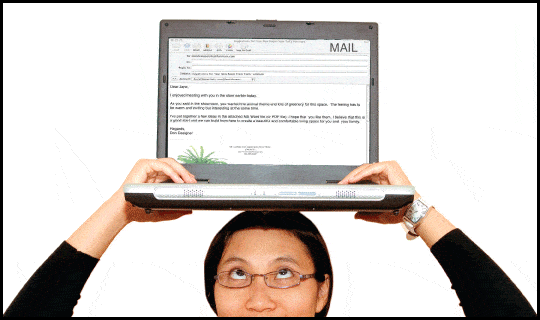
My advice to home furnishings sales and design associates is to try to get your clients to concentrate on furnishing and finishing one room at a time. When your client experiences the finished room you’ve created for them, their confidence level soars and they become excited about starting to work on and finish their next project.
One way to keep them on track throughout the design process is technology. And one of the best ways to use technology is to prepare what I call a Techno-Presentation for your clients, created in MS Word or PowerPoint.
Sending your customers an emailed Techno-Presentation is a great way to increase add-on sales, and gets the job finished faster and more effectively than ever before. Photocopying from catalogs the old way is fine, but much less impressive, interactive and effective.
The first series of articles in this series for FURNITURE WORLD Magazine will address presentations created in Microsoft Word. Future articles will look at other, more involved types of presentation tools.
Tools You May Need To Get Started
First you will need to make sure that you have some or all of the tools you will need to create your Techno-Presentation.
- Flatbed Scanner: You will need a scanner if you are going to digitalize printed pictures of their home or catalog shots you want to include in your presentations.
- Digital camera with Optical Zoom: With a good quality camera you will be able to capture greater detail in your customer’s room. If you do in-home consultations, you will need to bring your digital camera. Always make sure that you ask permission to take pictures of their home.
Going totally digital will permit you to quickly download and manipulate pictures from your camera, the internet, manufacturers’ CD’s or email attachments. The faster you can get information to your clients, the less they will shop. As we move to part 2 in this series, you will see how to acquire and work with digital pictures taken in your customer’s space. In MS Word this is harder to do.
- A laptop with a docking station: Make sure your laptop has a good video card and a wireless card so you can acquire internet access more widely. If you don’t need a new computer, wait until you do and buy a portable laptop.
- Portable Projector: For larger jobs, using a portable projector and laptop to present more involved presentations is very impressive. The projector will allow you to show your ideas on your customer’s wall, in their home. Once they see it in their home, they buy it.
If you are a salesperson who spends most of your time in the store, you should try to set up a design area where you can scan in pictures and then add-in product photos and additional elements to your presentations.
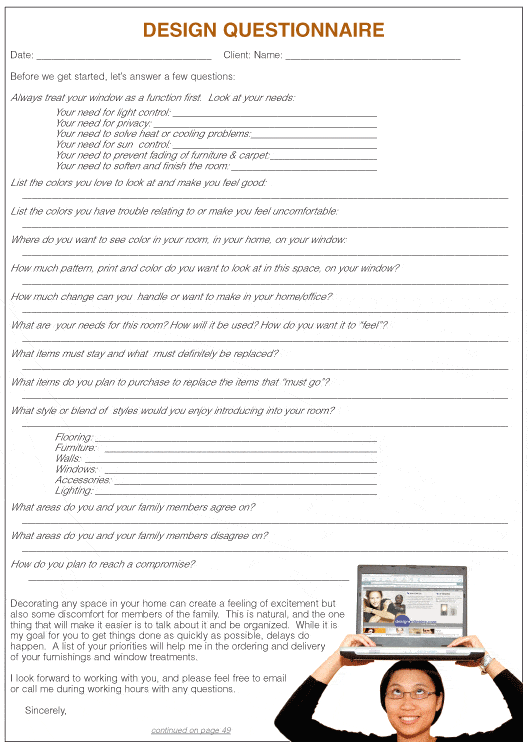
Email Techno-Presentations
In this article we are looking at how to prepare and email a simple MS Word document to your client.
If your customer didn’t bring in a picture of their space, ask them to email one to you. Most clients have digital cameras and are eager to help you to put new and exciting ideas together for them. If, however, you are not able to get a picture of their space, don’t let that stop you from preparing and emailing a Techno-Presentation. Illustrations #1 and #2 show simple Techno-Presentations prepared for a client who was only looking for a table. The example shows them two options and a suggestion for a fabric as an add-on sale.
When you "up" your level of service and give your clients an experience through technology, they buy faster and don’t question the price as much, plus they will not shop around, if you are meeting their needs. So as you prepare your presentation, think about how you like to shop, purchase items for your home and be treated by salespeople.
PREPARING YOUR PRESENTATION
It is always a good idea to start the Techno-Presentation process by trying to gain an understanding of your customer’s needs and lifestyle. If they have no need for your line of sofas on sale, move on to what they do need.
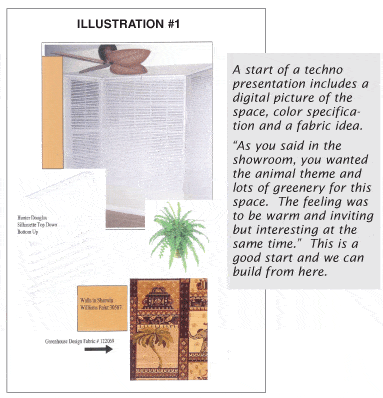
Enough information can be collected verbally, but you might also find it useful to create a design questionnaire for your customer to fill out. A sample form can be found on page 44.
After they answer these questions you can start to prepare your plan. Use your knowledge of their space and color preferences. Try not to give them too many options. Remember that they came to you to help them to narrow down the vast number of product choices. This is overwhelming for many people.
Make sure you open a file on each client and keep a copy of all that you have specified in a client folder. This will keep your desktop clean and you will be organized.
If you are a stocking retailer, it will be helpful to have a website that has photos of all of your products online. Your clients will be able to browse your product selections and engage in a give-and-take dialogue with you once they’ve received their Techno-Presentation.
Having your products online will also make it easier for you to copy and paste images from your site into the MS Word document.
A number of Internet sources are listed at the end of this article that can be useful when looking for ideas for clients. These contain information on furniture, window treatments, hardware, etc., and will allow you to specify additional products. Your clients are surfing the web and you need to be doing the same. This is where added value and service come into play. If you don’t sell fireplace hardware, you can still specify these items by copying and pasting them into your Word presentation. This helps to give customers the entire picture and lets them know that you are working on their behalf.
An example of what your initial presentation might look like is shown in illustrations #1 and #2.
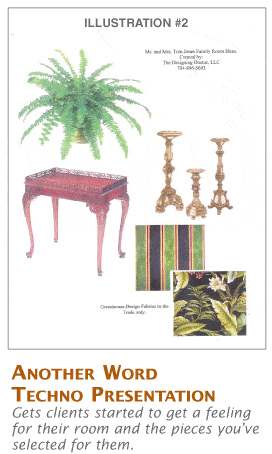
Once the presentation has been completed, save your MS Word document with an easy to recognize name such as “smithdesign1.doc. You may also want to save the file in PDF (portable document) format. This can be accomplished in Word through the print dialogue box.
You are now ready to send your Techno-Presentation. A sample email note is contained in the graphic on page 38. The “subject” line should clearly identify you or your store. The “message field” should contain a friendly note that re-states your customer's needs and briefly explains what you want to do with their room. Let them know that you’ve attached some of your ideas for their room in an MS Word document or PDF (Acrobat) file. The advantage of attaching a PDF file is that it will often be displayed in the body of their email.
Follow-Up
Call your clients that day or early the next day to make sure that they’ve received your email. They will be impressed. You can then continue to add items to the presentation without pressure, and this too shows that you are still working on their behalf.
If you can close the sale that day, great! Most people need thinking time and good visuals to contemplate their finished space. If you don’t know their needs and they feel a sense of insecurity from you, they will not buy a thing. That does not mean you have to know it all, but be confident that the plan you create for them will meet or exceed their needs.
Make sure to prepare properly so that you will be able to fully explain the finished effects.
Service with an EXPERIENCE is what you are trying to create. Don’t sell anymore. Instead you should Show and Tell. Your clients will love the fact you took extra time, without pressure, and made their shopping experience even better.
Services With An Experience
By using a Techno-Presentation you will establish your credentials as a service-oriented design professional. At the same time you will alleviate your customer's fear of being sold something by a high-pressure sales person.
Should you be afraid that your client will take your ideas and run with them? No! Some clients are born to shop and have no loyalty. If you sense that, give them what they need and move on. You can’t worry all the time about what your client will do. You need to worry about doing your best job and assume that your client will never “shop” you. If you are up front, honest and give them a fair price, they will stay with you. Especially if you do everything you can to meet their needs.
Note on getting Started: If you are “computer challenged,” you may find it helpful to either purchase CD’s from CompUSA or Office Max that can help you to learn Word, PowerPoint and other programs they offer. CompUSA also offers training program at most of their stores. Another option is to hire a high school student to familiarize you with these programs. Once you get up and running, you can mail your techno presentations Drdesigner@furninfo.com and I will be happy to critique them.
Useful Websites
• www.hunterdouglas.com - Window fashions to the trade and clientele.
• www.paristexashardware.com - Drapery Hardware
• www.greenhousedesign.net - over 5.000 fabrics on line to the trade only. Most samples are free.
• www.designonlineinc.com - Manufacturers catalogs, residential and contract, with searchable database that allows you to enter certain criteria and search the entire database for pictures and specs of products you need. Or, simply browse a particular manufacturer’s catalog. Over 185 manufacturers represented. Requires subscription fee of $24.95 per month or $250 per year.
• www.internetdesigncenter.com - Gives hundreds of fabrics, wall coverings and trimmings with a search engine, which allows you to search across companies for specific items. A memo service orders memos for you. Free to the trade only. Subscription fee anticipated.
• www.todl.com - A free to the trade only Design Library.
• www.spaceplanning.com - The BoardTM; professional interior design & sales tools that bring creativity back into space planning tasks. The line includes over 25 design & presentation tools using 1/4" scale magnetic symbols for residential, contract and landscaping projects. These tools are a "must have" for anyone in sales or design.
• www.designlinxonline.com - Coming Soon - from the creators of The Board: a very cool, online, 3D design system that lets you design, source, sell and manage your entire project. Offer clients ‘experience’ with this innovative, to-the-trade planner, which features real-time 3D walk through capabilities. Designlinx enables you to instantly visualize your design concepts by using real-world items; furniture, area rugs, lighting, flooring, wall finishes, window treatments, fabrics, colors, etc. Check it out - demonstrations will be given at the Vegas July Furniture Market (Convention Center booth #73617).
• www.internetdesigncenter.com - Fabrics, wall coverings and trimmings. Free registered to the trade are in the site.
• www.bmark.com/aa - Very well done antique source with enlarged photos. Public access.
• www.furniture-office.com - Thirteen contract manufacturers’ product overview site.
• www.homeportfolio.com - A brochure site with a search engine and shopping cart that features fine furniture, kitchen and bath articles, hardware and architectural products.
• www.artdecorservices.com - To the trade pictures, framed and mats that are priced in retail and can be changed in minutes. A great site.
• www.art.com - Prints and art online.
• www.barewalls.com - Art work.
• www.wilsonart.com - Laminate product.
• www.benjaminmoore.com - A paint company.
• www.sherwinwilliams.com - A paint company.
• www.evanmarshdesigns.com - A site to learn about their product DreamDraper. that will allow you to insert custom drawings of window treatments, in color or in your choice of fabric. This product also has furnishings that can be done to scale and colored in any color.
• www.minutesmatterstudio.com - A site that gives you information about Studio, a window designer program that allows you to create soft window fashions, color them in and put them onto a digital image, to scale.
• www.visionaryconcepts.com - Mastervision overlays for window treatments.
NEXT iSSUE
The next installment in this series on preparing and using design presentations will explain how to create PowerPoint Techno-Presentations.
Margi Kyle, ASID, IDS, WCAA, NSA is one of the leading lecturers, columnists, and authors in the interior design profession. She will be at the Las Vegas Furniture Show in July at the MasterPlan Magnetics/ Greenhousedesign booth and will be presenting a seminar on home furnishings design Technology. Questions on any aspect of preparing design presentations or home furnishings design can be sent to her at mkyle@furninfo.com.