Part 2: Taking your Techno-Presentation to the next level by using PowerPoint.
In the June/July issue of FURNITURE WORLD Magazine, we looked at ways to create and email your customers a simple, home furnishings “Techo-Presentation” using MS Word.
The days of using an overhead or slide projector are over. So what if you want to do something a little more impressive?
Like many creative people in the home furnishings industry, I was challenged by computer technology. When first introduced to PowerPoint as a professional option, I wasn’t even sure that it was installed on my computer. So I called CompUSA’s training department and found that I could take a course. The PowerPoint program can be purchased with the Microsoft Office Suite (along with Word and Excel), or separately for about $300.00.
After taking an all day course on PowerPoint, I was totally impressed. I found that I did own PowerPoint, and so, with an extra $300 in my pocket, I bought a flatbed scanner.
POWERPOINT AS A DESIGN TOOL
PowerPoint is a template based program that makes it easy to create slides and weave them together in a coherent and effective presentation. Once you get going with PowerPoint, you will never turn back. It is fun, easy, and a way to impress clients with your level of preparation and design ability.
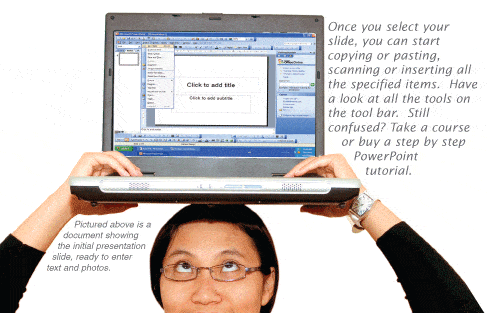
In an article such as this, it is impossible to teach the many features of PowerPoint, so instead, I will explain the benefits and show some slides to give you a taste of the ways you can use this program to better help clients work with you to create beautiful rooms.
Some time ago, on a Saturday afternoon, I went car shopping. I only had an hour to spend, so I decided to bypass the salesperson and asked to see the owner. That way, I figured, my time and energy would be well spent.
Not only did I have a new car within that hour, but also a new client. Mr. “Smith” was building a home and needed it totally decorated. He wanted all new furniture and a fresh start. His only requests were that he wanted to see an “impressive” presentation within a week’s time and to have the entire job completed within a two-month time frame.
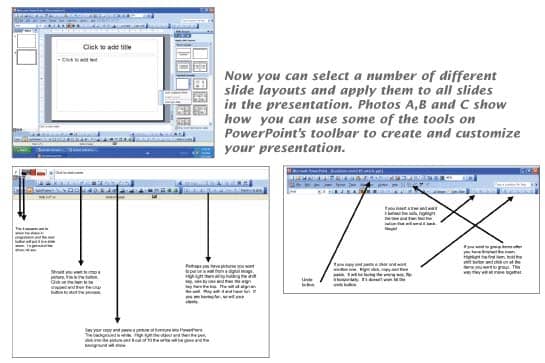
Putting ideas together was the easy part, but how was I going to add the “wow” factor? What could I do to make my presentation different and impressive? What would cause him to appreciate my work?
That night I came up with the answer. I would use technology to create a PowerPoint Techno-Presentation. To make it especially impressive, the presentation would be delivered on a projector instead of my laptop screen. I knew this would seal the deal; I would make good profit and start my new career, creating Techno-Presentations for my clients.
The next day, instead of renting a projector for $500.00, I purchased one for $900.00. Sometimes you have to spend money to make it. And make it I did!
I created the presentation, and when I showed it to Mr. and Mrs. Smith, they loved it and wanted me to come back the next day to show it to their friends. Normally I wouldn’t do that, but I wanted to practice. Bring them on! They invited five couples and I ended up getting jobs to do three more homes. After that I didn’t need to advertise or look for clients; they called me.
It doesn’t matter if you are an interior designer, sales associate in a retail furniture store, or work independently. You can create and show PowerPoint Techno-Presentations using a projector or laptop. And these can be presented in your customer’s homes on a laptop or projected on a bare wall. If necessary, you can also present your ideas in a special area of your store.
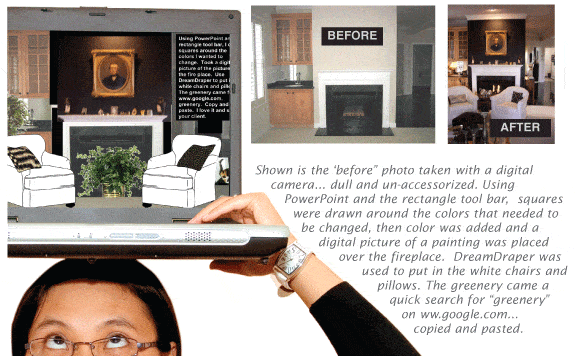
CREATING THE PRESENTATION
If you’ve read the first article in this series (posted to the sales skill article archive on www.furninfo.com) you already know how to get the information you need to start preparing a Techno-Presentation. Asking questions, getting your customer to fill out a “Design Questionnaire” and making a house-call to take pictures and measure rooms is strongly recommended.
Once you know what your customer needs, you are ready to start collecting materials to put into your PowerPoint Techno-Presentation.
Use your scanner to convert printed images in catalogs and magazines to digital format and copy and paste images into your presentation from furniture websites. Refer to the June/July article in FURNITURE WORLD that provides web address and descriptions for 21 excellent sites. Assemble “before” pictures of the rooms you’ve taken, and scan in their floor plans, paint and window ideas. Floor plans can be supplied by your customer, created by you with commercially available room planning templates or online programs. Think about personalizing the presentation by including a picture of their cat or child, you just happened to take while on your house-call fact-finding mission.
Remember that although technology provides a palate you can use to present your ideas, you do need to spend time organizing your ideas, working with form, line, scale, color and texture. You do need to carefully pick furniture pieces, fabrics and accessories. Of course you already know how to do this, so lets go on to the next step!
POWERPOINT
Now you are ready to start assembling your presentation. For this article I’ve assumed that you are using PowerPoint for PC. If you work on a Macintosh, then your menu options are only slightly different.
Before starting to create, make sure that you have all the correct PowerPoint toolbars open. If they aren’t, then from the top menu bar go to View ---- Select TOOLBARS. Click on the STANDARD, Formatting, Align, Drawing, Picture, Rotate or Flip and Work Art options.
Let’s select a slide and get going. Go to FILE ---- NEW PRESENTATION and select the template you wish to start working on. You will see several layout options. Don’t worry if the slide you pick doesn’t have enough fields for all the text and pictures you want to add because you can add more text and picture fields later. If you want to save your first slide and then add to it, you can go to INSERT and select DUPLICATE SLIDE.
You can specify any color for the background of any slide. Go to FORMAT ---- BACKGROUND and a variety of color choices will come up. Select APPLY. It may not be the exact color you are specifying, but it will be close.
You do not need to create a place for your photos to go, as they will insert automatically when you drag the open images into your slide. Then you can re-size them by grabbing and dragging the white dots on the sides and corners of each photo. If you place your cursor in the middle of an image, you can select the object and move it around. Photos can also be added by choosing INSERT ---- PICTURE. The same can be done with text boxes by choosing INSERT ---- TEXT BOX.
One of the really wonderful things about PowerPoint is that once your basic slides have been created, you can format them to create interesting transitions between slides. You can also, by choosing SLIDE SHOW ---- ANIMATIONS, cause text to fly in, flash, fade in an out, etc. Movies, sounds and many special effects can also be added if you have lots of time on your hands.
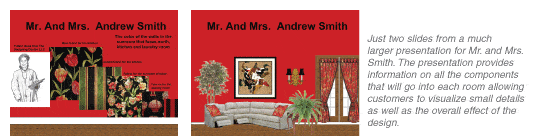
PRESENTING YOUR PRESENTATION
Once your presentation has been created, don’t forget to make sure that it works properly. Proofread it carefully and practice your presentation. Then make an appointment to meet with your customer.
I’ve found that the most effective presentations are made in customers’ homes. If you are lucky enough to be able to do this, plug in your laptop and new projector. Find a comfortable place to sit and select a bare wall to project your presentation. Then it will be easy to walk your customers through your ideas, including fabrics, furniture, colors and use of space. Once they see it in their home on their wall, it will be “theirs.”
For big presentations, I print out all the slides, laminate and bind them. This has two benefits. The first is that you will have a back-up should technical problems arise. The second is that you have a storyboard system to present the fabrics and use of space ideas.
If you have been in the business as long as I have, you know how carefree you can get. Before I started using Techno-Presentations, my presentations were getting very sloppy and matter-of-fact with very little good “show and tell.” I wondered why my clients just didn’t get it?
Over the years your competition has changed. Yes, you are still competing with the big box store down the road, but now many of your clients think they know more than you do? They know enough to be dangerous. They think they can shop faster, better and cheaper than ever before. Perhaps they can, but do they really do it?
To capture your clients’ attention and their business, you need better visuals, tools and presentation skills than ever before. Technology will do that for you and PowerPoint will allow you to create a totally professional presentation.
Why stay stuck in your old ways, catering to everyone, when you can take yourself a step above the crowd and grab better clients, work less and make more money? It is truly about working smarter and not harder. Today, it is not about what you sell, but who is selling. Clients want personality, not product. What are you doing differently than your competition?
Yes it takes time to learn how to effectively and efficiently create PowerPoint Techno-Presentations. But if you want to be working in the profession five years from now... if you want to keep yourself from getting tired, burned-out and bored, then give this simple technology a try. It will make your business look new, different and exciting.
NEXT iSSUE
The next installment in this series will explain how to use room planning and web based tools to create even more impressive Techno-Presentations.
Margi Kyle, ASID, IDS, WCAA, NSA is one of the leading lecturers, columnists, and authors in the interior design profession. Previous articles in this series can be viewed on the furninfo.com website in the sales skills article index.
Questions on any aspect of preparing design presentations or on home furnishings design in general can be sent to her at mkyle@furninfo.com.